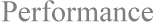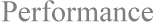Working directory in shortcut ignored due to overridden by application defaults.
Cause:
Office applications ignore the working folder path entered in the 'Start In' box on the shortcut properties sheet. The shortcut working folder path is overridden by the file location settings in the individual applications. (The default file location for Office 95 applications is the My Documents folder.)
Solution:
It is not possible to change the default working directory for an Office 95 application via a Windows 95 shortcut. Workaround: Change the working directories for the individual applications.
Do one of the following to change the default working directory:
1) In Word:
a) Select the 'Tools' menu and select 'Options...'. (The 'Options' dialog box appears.)
b) Click the 'File Locations' tab. (The 'File Locations' tab page appears.)
c) Select 'Documents' from the 'File Types' list box.
d) Click 'Modify...'. (The 'Modify Location' dialog box appears.)
e) Select a different folder from the 'Look In' drop-down list box.
f) Click 'OK' to accept the changes and close the 'Modify Location' dialog box.
g) Click 'Close' to close the 'Options' dialog box.
2) In Excel:
a) Select the 'Tools' menu and select 'Options...'. (The 'Options' dialog box appears.)
b) Click the 'General' tab. (The 'General' tab page appears.)
c) Type a different directory (folder) name in the 'Default File Location' text box.
d) Click 'OK'.
3) In PowerPoint:
a) Select the 'Tools' menu and select 'Options...'. (The 'Options' dialog box appears.)
b) Click the 'Advanced' tab. (The 'Advanced' tab page appears.)
c) Type a different directory (folder) name in the 'Default File Location' box.
d) Click 'OK'.